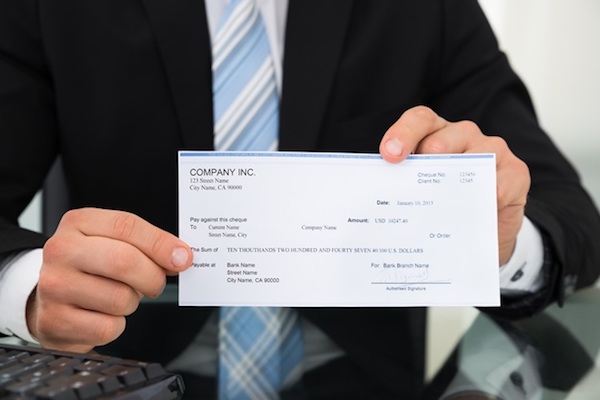
Business checks can come in many formats. They are distinctively bigger and different from personal checks in several aspects.
In this article, we are going to discuss the various check formats available for business use.
Computer Printed Checks.
You can print the payee and amount related details using a computer and a laser or inkjet printer on these checks. Computer printed checks come in four formats:
- Top-of-page
- Middle-of-page
- Bottom-of-page
- 3 on a page
The first three formats are also known as voucher checks because they contain two stubs that make them easy to file for record-keeping. You can keep one of the stubs for your books, while you can give the other to the payee. Different accounting software supports different formats of business checks. When you create your own custom business checks, ensure that the formal y is compatible with the accounting software you use.
The top-of-page format is the most commonly used because it is supported by QuickBooks and several other popular accounting software. The check is on the top part, and the two stubs are found below it. Some software supports the middle-of-page format instead. The bottom-of-page format is supported by custom accounting software used in the healthcare industry. Businesses that do not need to keep the stubs for their record prefer the 3-on-page format.
There are a few accounting software that prints equal part format checks, where the check and the two stubs are of the same size.
Manual Checks.
Manual checks or handwritten checks are preferred by business owners who do not issue a lot of checks and wish to add a personal touch to them. For them, writing a check is faster than printing them on accounting software. Manual checks come in two formats:
- Checkbook with several individual checks bound together by an adhesive
- Sheets of pages with three checks on each of them
When you order manual checks, you need to understand if you want a stub or a carbon copy with them for record-keeping.
Continuous Checks.
If you need a lot of checks printed fast, continuous checks may be ideal for you. These checks are on a very long sheet that gets printed by pin-fed printers. You can order continuous checks with or without stubs.
Pressure Seal Checks.
Pressure seal checks are effective for businesses that mail out a lot of checks. It is a check that gets folded, and the edges get sealed using a pressure seal machine. Even though they are more expensive than regular checks, they are cheaper when you add the cost of an envelope. The payee can tear the edges off and get the check cashed. Pressure seal checks can save a business a lot of time, especially when it has to post a lot of them together. These checks are one of the most secure ways of sending checks since the seals cannot get opened and resealed.
Blank Checks.
Some businesses prefer to use blank checks because they do not want to share their checking details with anyone. But to print blank checks, you will need a software that supports the format, and a printer that can print the MICR line with magnetic ink. Even though many banks have shifted to Optical Character Recognition (OCR) technology to read checks, most banks still prefer Magnetic Ink Character Recognition (MICR).
The MICR line needs to get printed with magnetic ink because banks use MICR scanners to get the check number, routing number, and account details from the check automatically. If you print the MICR line with ordinary ink, the bank may need to verify the details manually, and they might charge the depositor a fee to do so. Therefore it is preferable to print the MICR line using magnetic ink.
Remember that you might have to load and unload the magnetic ink every time you need to print a batch of checks with the MICR line. If you prefer blank checks for your business, make sure that you order them from a reputable source, since banks can reject them if they get printed on inferior quality paper. You can order blank checks in similar formats to a computer check.
Since security concerns are the primary reason to obtain blank checks, make sure that you order them with features such as invisible fibers, watermark, 3D hologram, and chemically reactive paper. You can also use micro printing and heat-sensitive ink for added security for your checks.
Selecting the right check format would primarily depend on the accounting software you use. Other factors can affect your decision as well, such as personal preferences, the volume required, so on and so forth. While it is necessary to select the right format, it is equally essential to choose a reputable vendor to print your business checks.
The post Know Everything About Different Check Formats Used For Business appeared first on Young Upstarts.



0 Comments